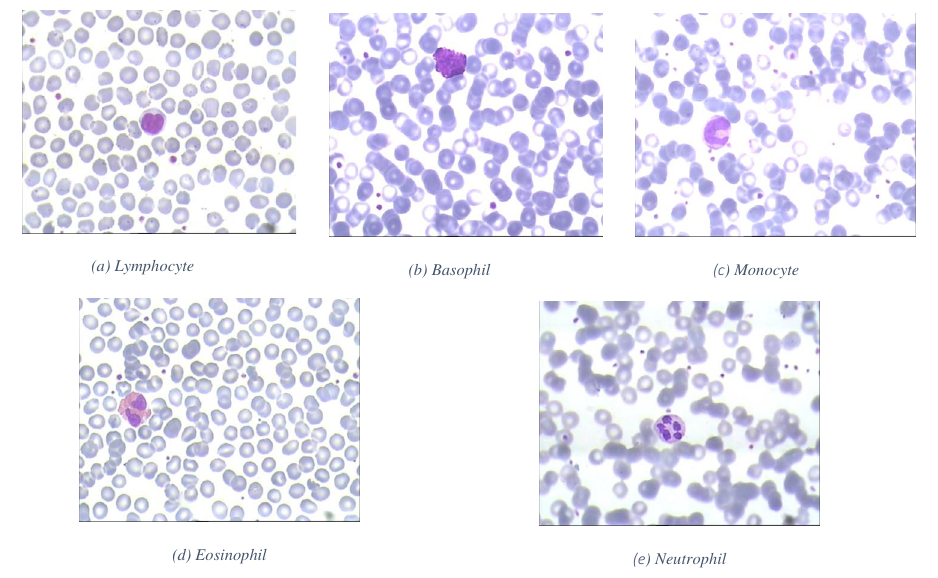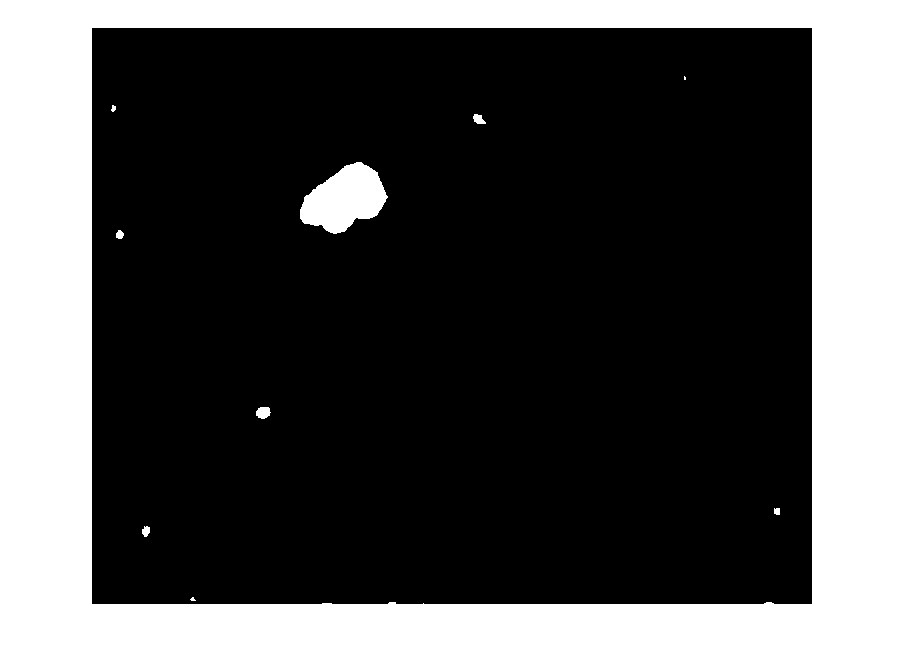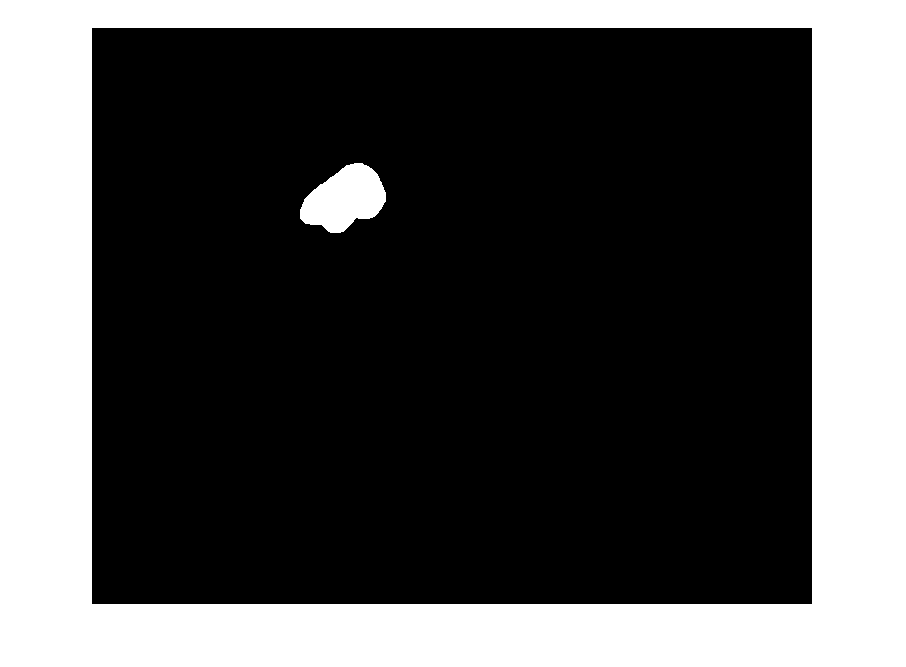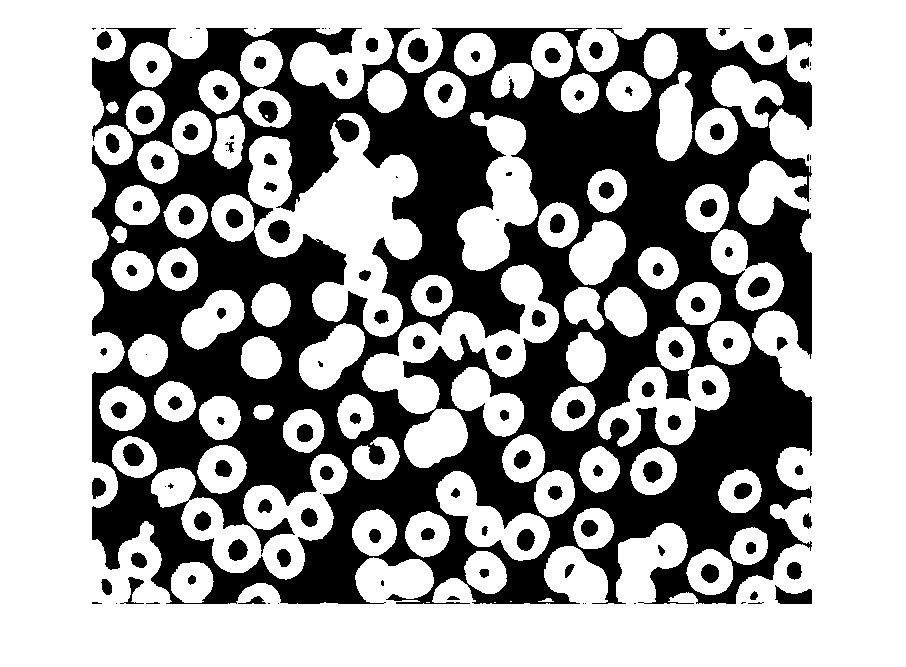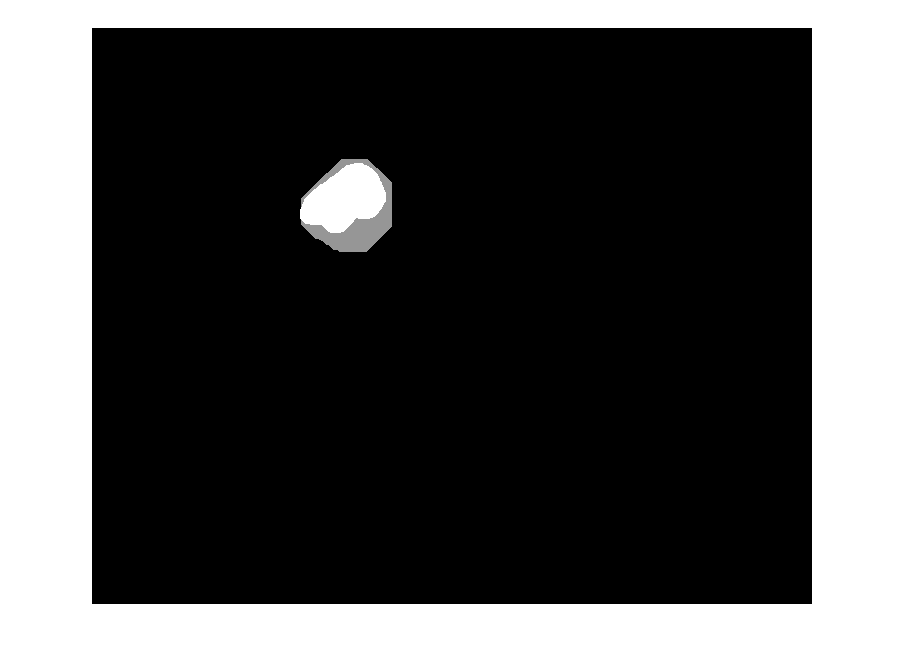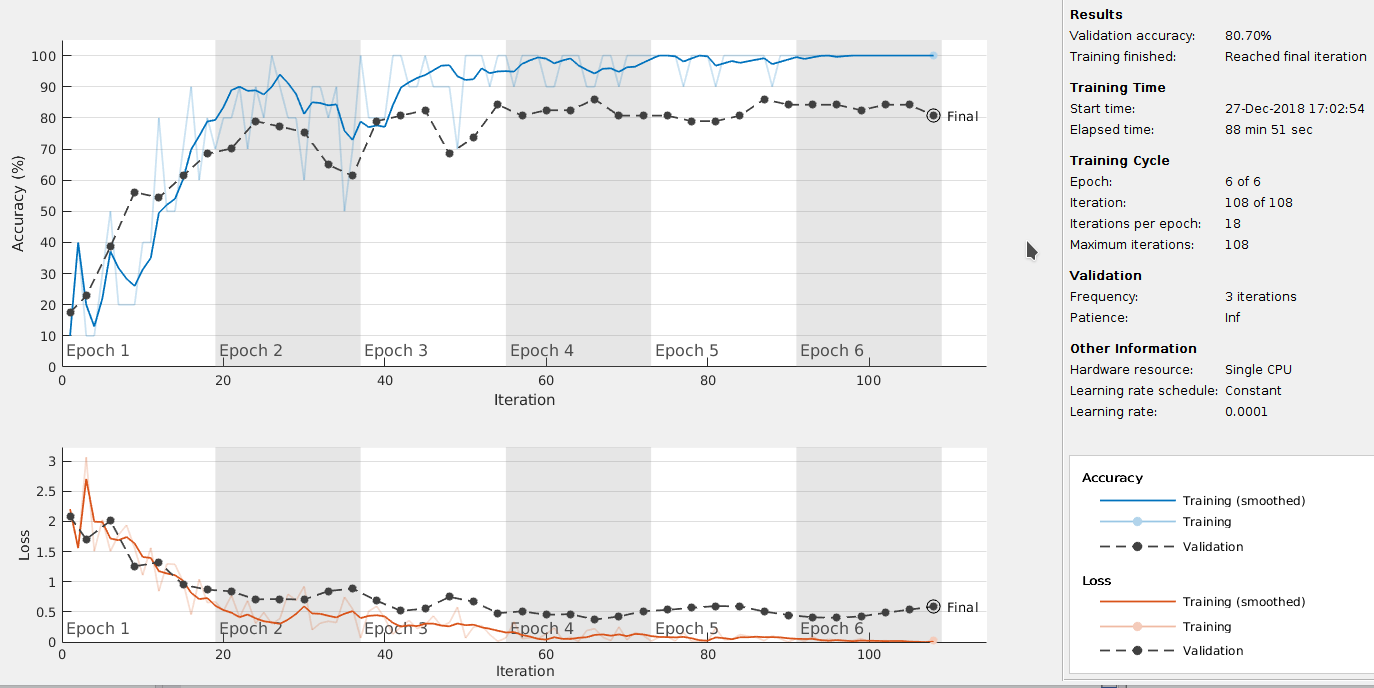Leukocyte Images Classification
System for the automated classification of white blood cells (leukocytes). Input is a WBC image and the output is the class of the given image.
You can download the LISC (Leukocyte Images for Segmentation and Classification) database from the following link: http://users.cecs.anu.edu.au/~hrezatofighi/Data/Leukocyte%20Data.htm
An example of each of the five classes of white blood cell is shown in the following figure:
Phase 1: Segmentation
Load a random specimen as HSV#
Different color spaces has been tested (RGB, LAB, LIN) and found HSV is most suitable for the given task.
img = rgb2hsv(imread('specimen.bmp'));
% Extract the second layer
layer = img(:, :, 2);
imshow(layer);
| Original RGB Sample | HSV’s saturation layer |
|---|---|
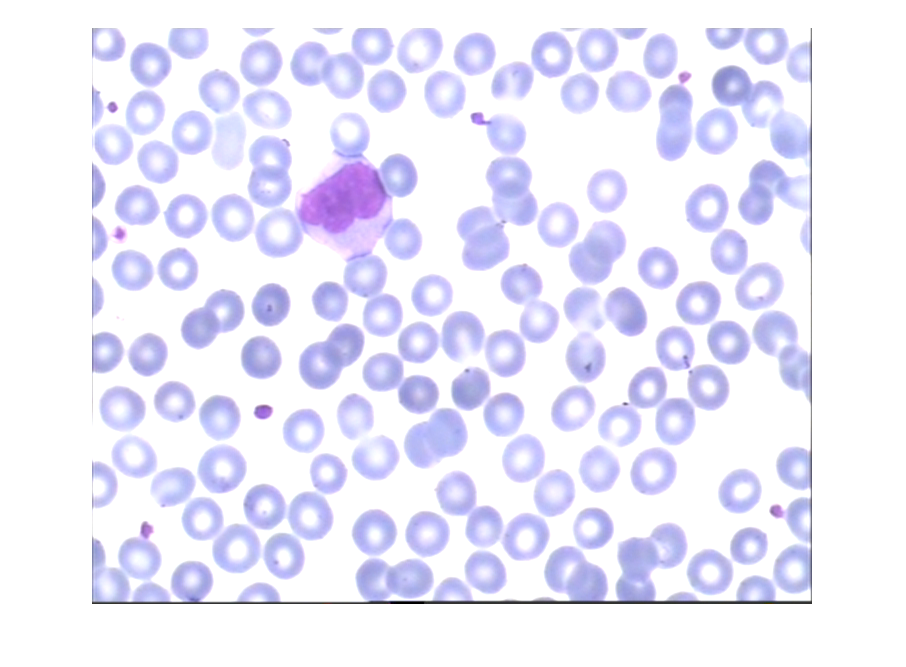 |
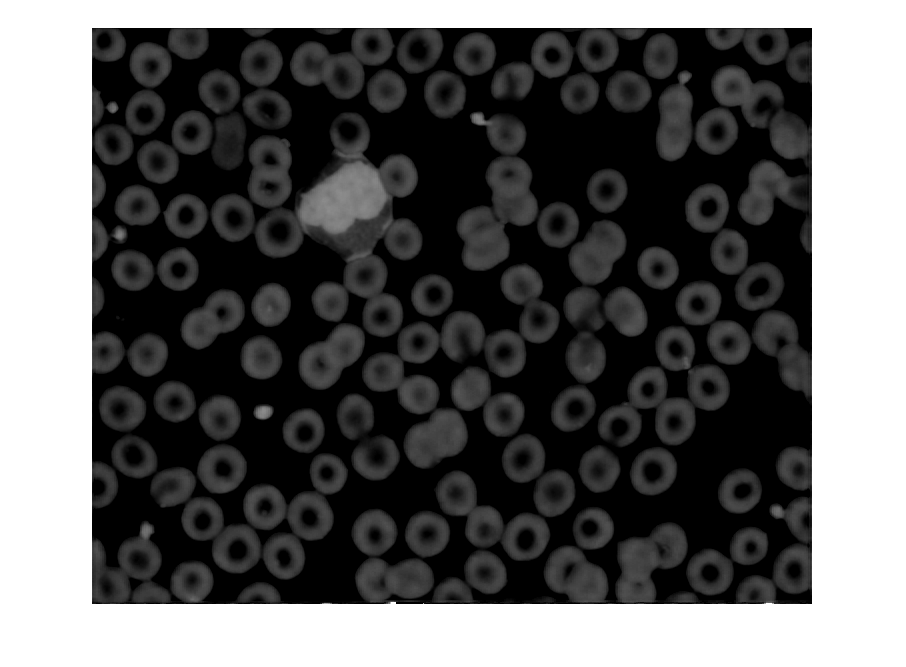 |
Isolate nucleus#
The process mainly involved carefully incrementing the threshold until an optimal segment has been found.
Here is the result of a careful iterative process over a large sample to extract the nucleus.
nucleusThreshold = 0.3686;
p1 = layer > nucleusThreshold;
imshow(p1);
Prune nucleus#
Small unwanted artifacts can be removed by an open mask with a disk structural element of size 8.
se = strel('disk', 8);
p1 = imopen(p1, se);
Isolate surrounding fluid#
The surrounding fluid is essential in identifying variations of whiteblood cells.
Similar process of isolating the nucleus has been used to isolate the fluid.
fluidThreshold = 0.0980;
p2 = layer > fluidThreshold;
imshow(p2);
Prune fluid#
Same as nucleus, unwanted artifacts can be removed by an open mask with a disk structural element but with a size 28.
se = strel('disk', 28);
p2 = imopen(p2, se);
imshow(p2);
Merge nucleus with fluid#
Here the fluid is given a more distinguished color (used 150 grey) then added to the nucleus.
p1 = im2uint8(p1);
p2 = im2uint8(p2);
p2(p2 == 255) = 150; % distinguish fluid from nucleus
imshow(p1 + p2); % combine components
Examples#
SAMPLE_SIZE = 6;
for i=1:SAMPLE_SIZE
res = imread('samples/' + string(i) + '_res.png');
ref = imread('samples/' + string(i) + '_expert.bmp');
% figure, imshowpair(res, ref, 'montage');
subplot(1, 2, 1), imshow(res);
subplot(1, 2, 2), imshow(ref);
figure;
end
| Segmenter | Ground Truth |
|---|---|
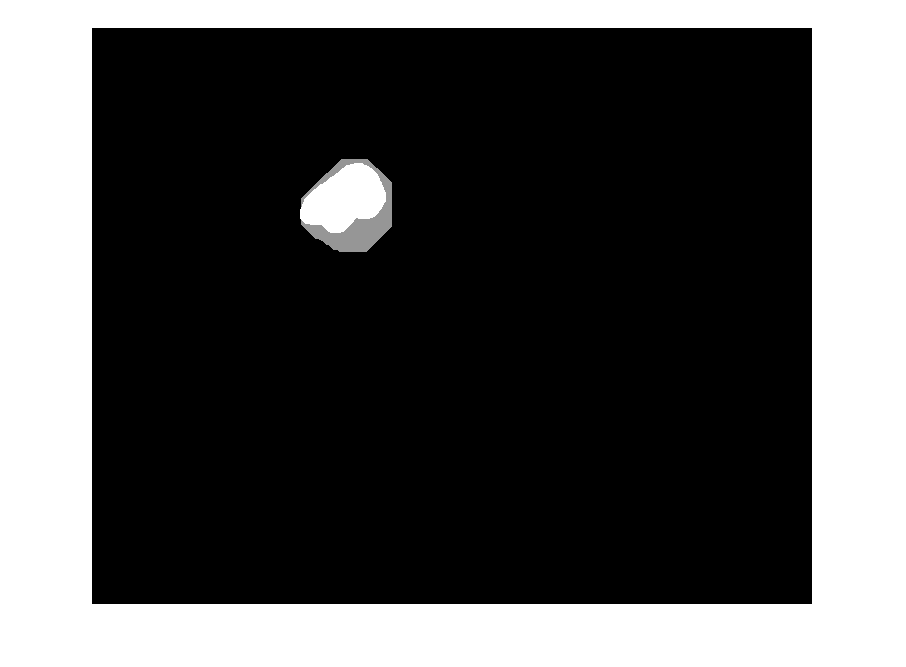 |
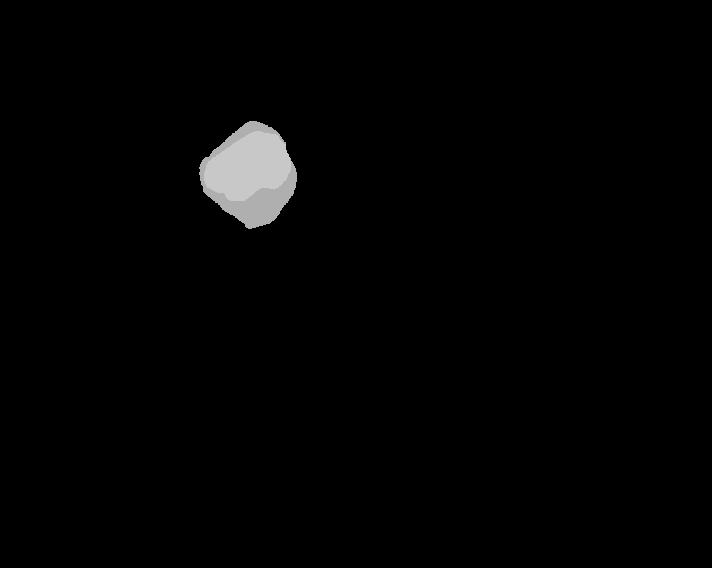 |
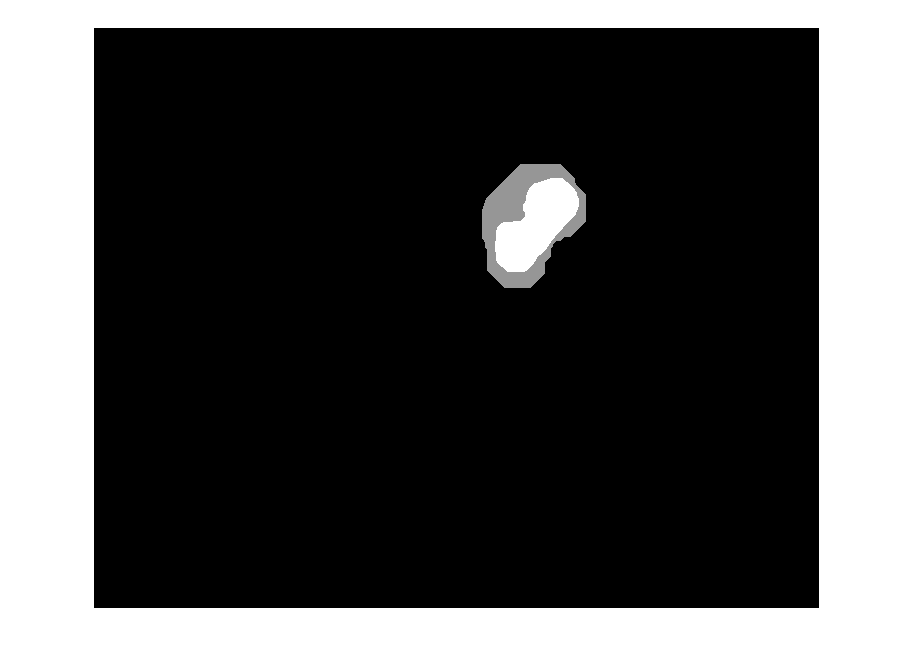 |
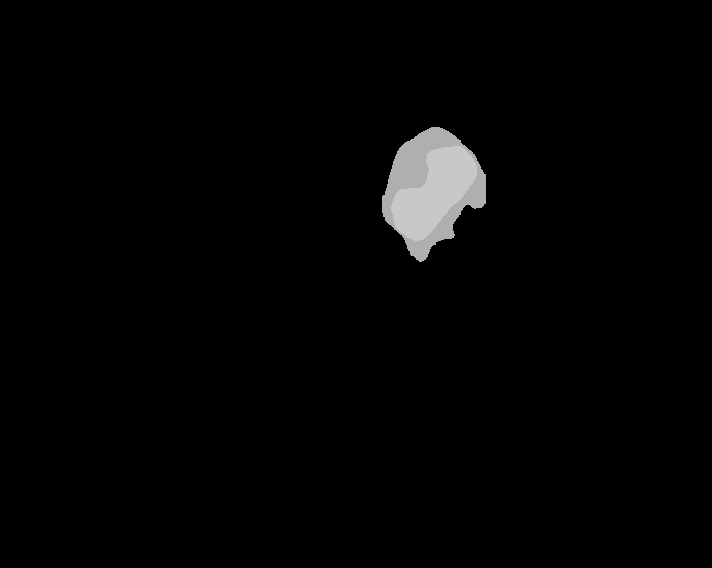 |
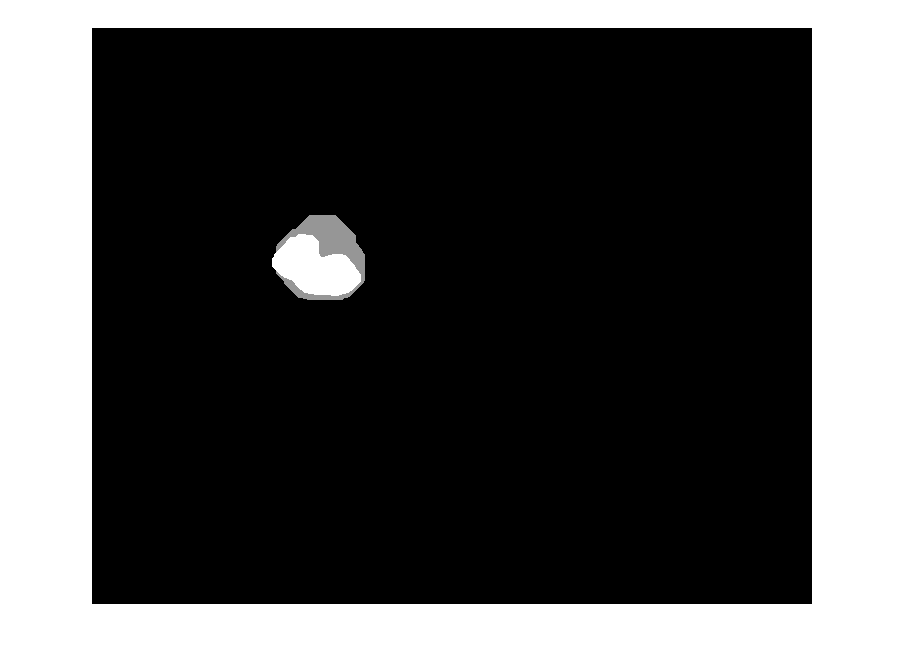 |
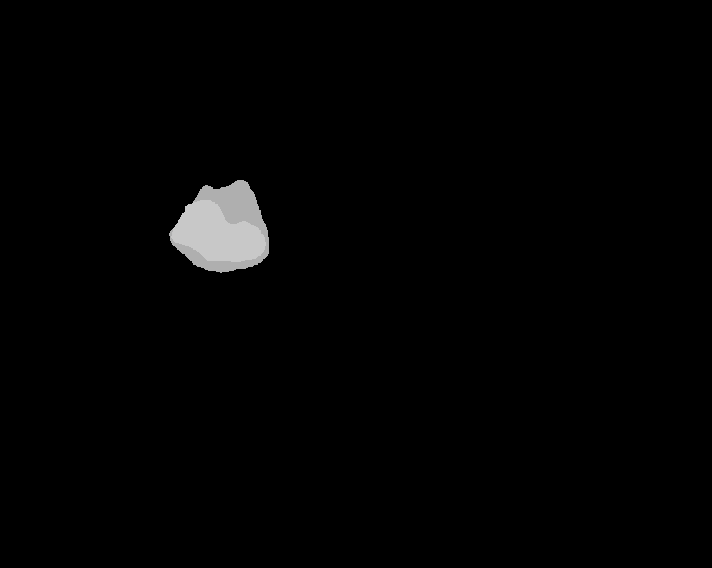 |
 |
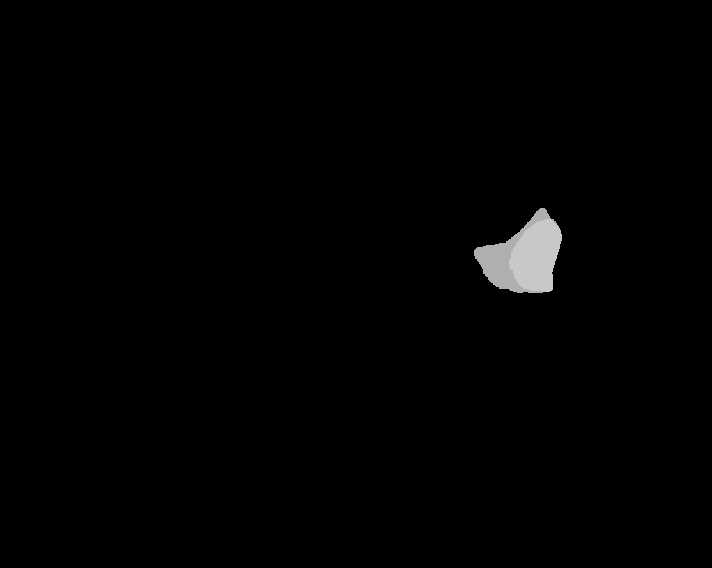 |
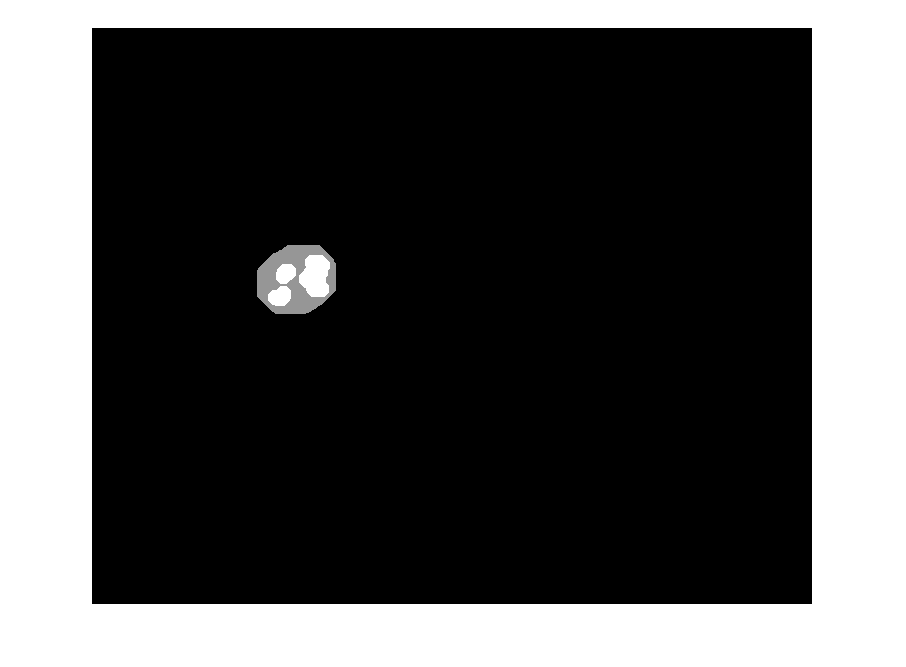 |
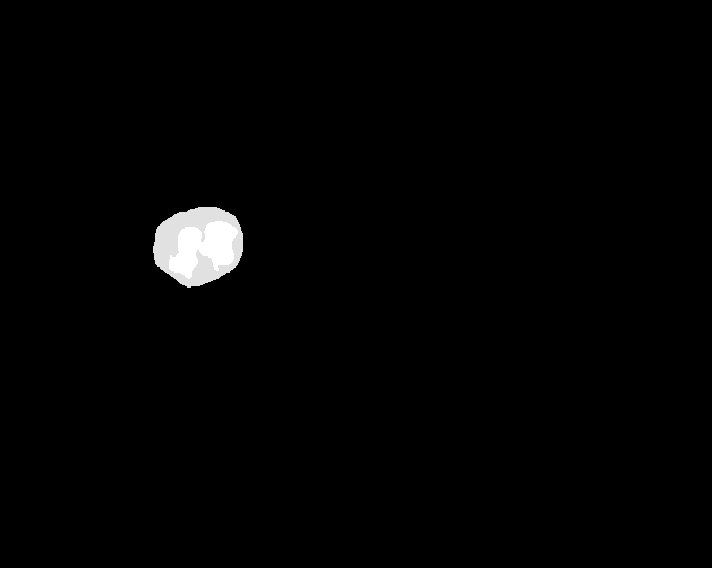 |
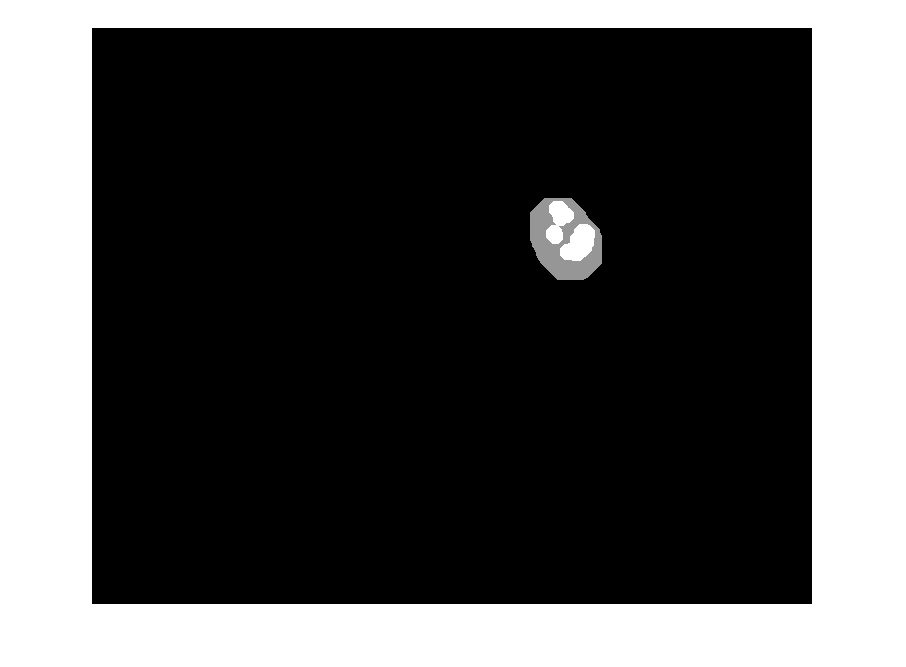 |
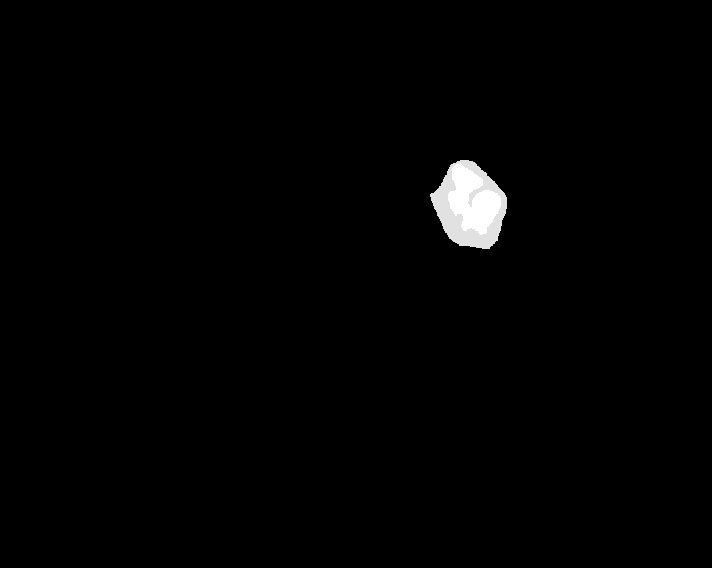 |
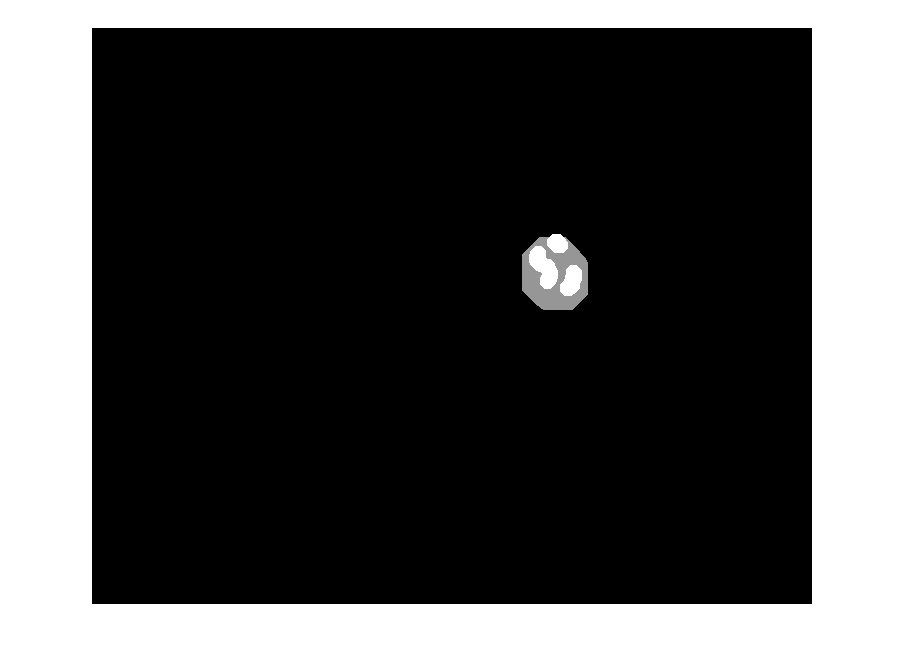 |
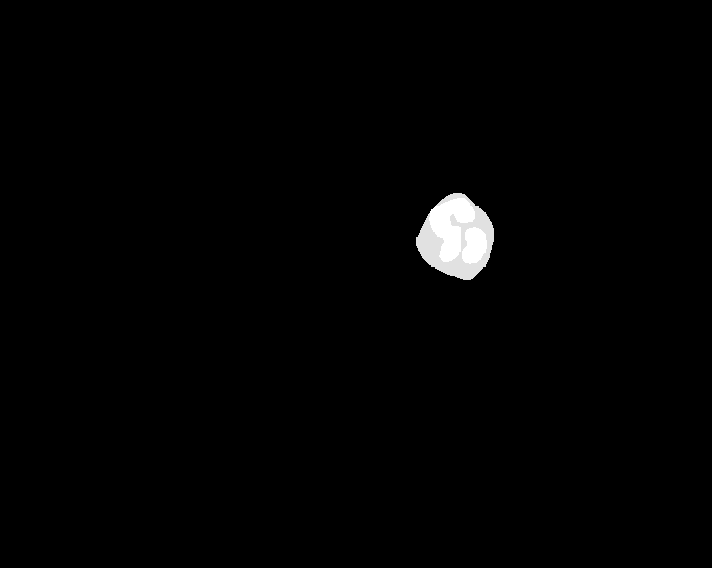 |
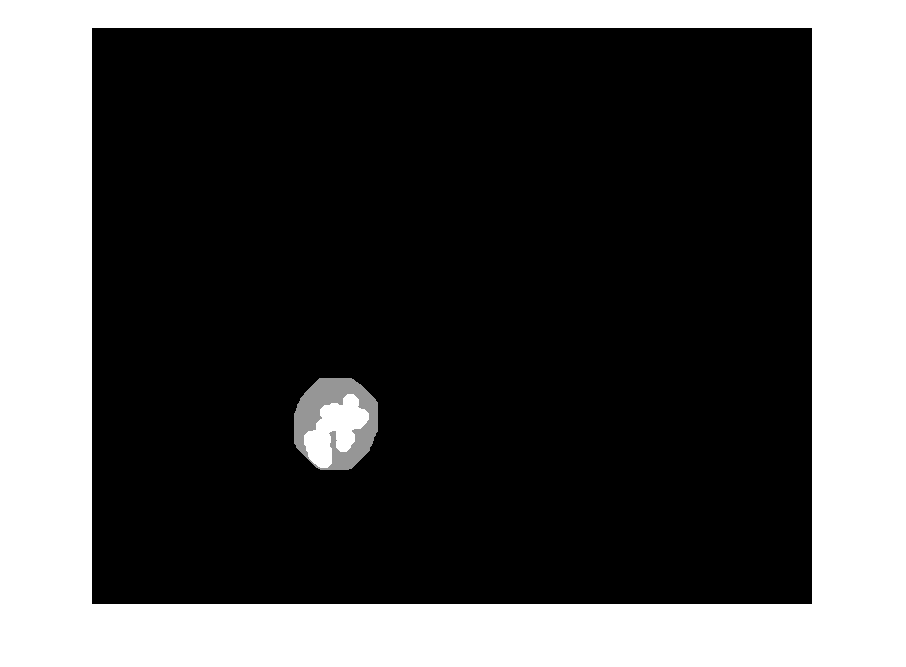 |
 |
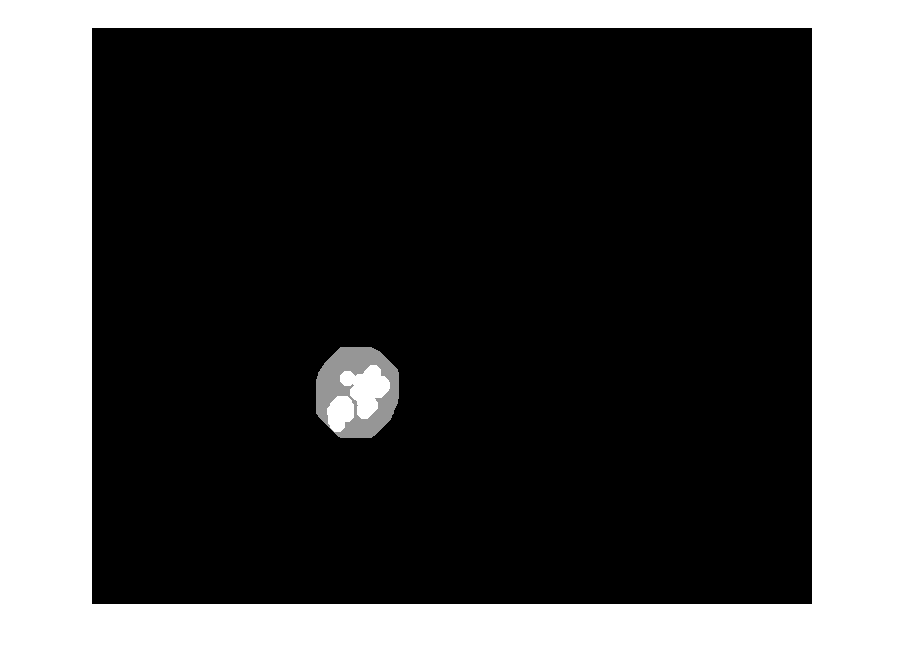 |
 |
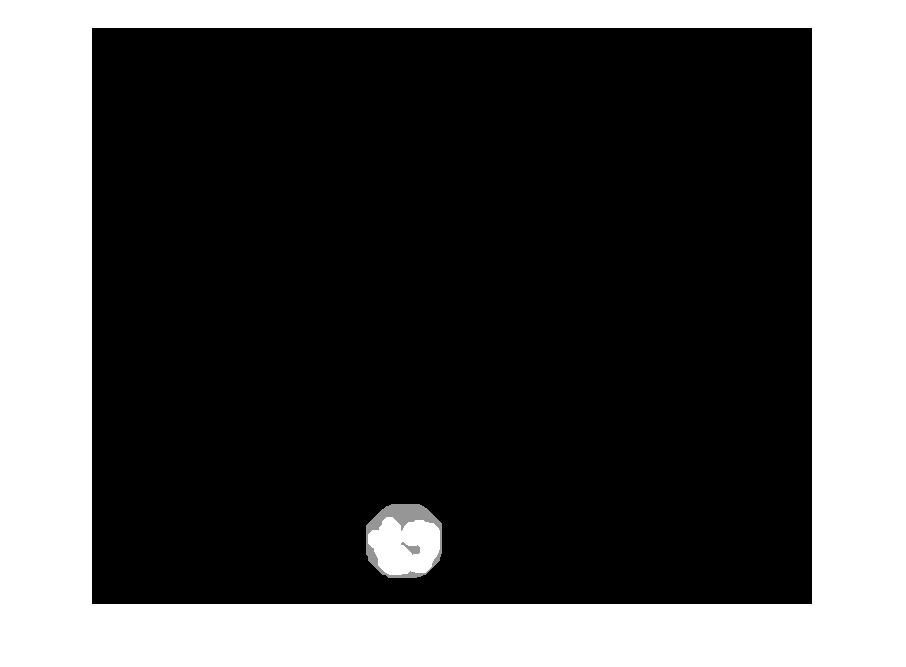 |
 |
 |
 |
 |
 |
Phase 2: Feature Extraction
Deep Learning is a machine learning technique that can learn useful representations and features directly from images. A CNN learn these features automatically from images from generic low level features like edge and corners all the way to specific problem features.
Deep Learning algorithms not only perform classification but also learn to extract features directly from image, thereby eliminate the need for manual feature extraction.
Instead of training a CNN from scratch, we use a pre-trained CNN model (VGG-19) as an automatic feature extract known as Transfer Learning.
VGG-19 has been trained on over a million images and can classify images into 1000 object categories (such as keyboard, coffee mug, pencil, and many animals).
The network has learned rich feature representations for a wide range of images. The network takes an image as input and outputs a label for the object in the image together with the probabilities for each of the object categories.
Here a demonstration on how to fine-tune a pre-trained VGG-19 CNN to perform classification on LISC image database.
Training Model#
%% Load Dataset
dsTrain = imageDatastore('train', 'IncludeSubfolders', true, ...
'LabelSource', 'foldernames');
dsValidate = imageDatastore('validate', 'IncludeSubfolders', true, ...
'LabelSource', 'foldernames');
%% Resize Dataset
augTrain = augmentedImageDatastore([224 224], dsTrain);
augValidate = augmentedImageDatastore([224 224], dsValidate);
%% Load VGG-19 network
net = vgg19();
analyzeNetwork(net)
%% Replace last layers
layersTransfer = net.Layers(1:end-3);
numClasses = numel(categories(dsTrain.Labels))
layers = [
layersTransfer
fullyConnectedLayer(numClasses,'WeightLearnRateFactor', 20, ...
'BiasLearnRateFactor', 20)
softmaxLayer
classificationLayer];
%% Network options
options = trainingOptions('sgdm', ...
'MiniBatchSize',10, ...
'MaxEpochs',6, ...
'InitialLearnRate',1e-4, ...
'Shuffle','every-epoch', ...
'ValidationData',augValidate, ...
'ValidationFrequency',3, ...
'Verbose',false, ...
'Plots','training-progress');
%% Train Network
vgg19LISC = trainNetwork(augTrain, layers, options);
Layers Details#
| Layer Number | Name | Type | Description |
|---|---|---|---|
| 1 | input | Image Input | 224x224x3 images with ‘zerocenter’ normalization |
| 2 | conv1_1 | Convolution | 64 3x3x3 convolutions with stride [1 1] and padding [1 1 1 1] |
| 3 | relu1_1 | ReLU | ReLU |
| 4 | conv1_2 | Convolution | 64 3x3x64 convolutions with stride [1 1] and padding [1 1 1 1] |
| 5 | relu1_2 | ReLU | ReLU |
| 6 | pool1 | Max Pooling | 2x2 max pooling with stride [2 2] and padding [0 0 0 0] |
| 7 | conv2_1 | Convolution | 128 3x3x64 convolutions with stride [1 1] and padding [1 1 1 1] |
| 8 | relu2_1 | ReLU | ReLU |
| 9 | conv2_2 | Convolution | 128 3x3x128 convolutions with stride [1 1] and padding [1 1 1 1] |
| 10 | relu2_2 | ReLU | ReLU |
| 11 | pool2 | Max Pooling | 2x2 max pooling with stride [2 2] and padding [0 0 0 0] |
| 12 | conv3_1 | Convolution | 256 3x3x128 convolutions with stride [1 1] and padding [1 1 1 1] |
| 13 | relu3_1 | ReLU | ReLU |
| 14 | conv3_2 | Convolution | 256 3x3x256 convolutions with stride [1 1] and padding [1 1 1 1] |
| 15 | relu3_2 | ReLU | ReLU |
| 16 | conv3_3 | Convolution | 256 3x3x256 convolutions with stride [1 1] and padding [1 1 1 1] |
| 17 | relu3_3 | ReLU | ReLU |
| 18 | conv3_4 | Convolution | 256 3x3x256 convolutions with stride [1 1] and padding [1 1 1 1] |
| 19 | relu3_4 | ReLU | ReLU |
| 20 | pool3 | Max Pooling | 2x2 max pooling with stride [2 2] and padding [0 0 0 0] |
| 21 | conv4_1 | Convolution | 512 3x3x256 convolutions with stride [1 1] and padding [1 1 1 1] |
| 22 | relu4_1 | ReLU | ReLU |
| 23 | conv4_2 | Convolution | 512 3x3x512 convolutions with stride [1 1] and padding [1 1 1 1] |
| 24 | relu4_2 | ReLU | ReLU |
| 25 | conv4_3 | Convolution | 512 3x3x512 convolutions with stride [1 1] and padding [1 1 1 1] |
| 26 | relu4_3 | ReLU | ReLU |
| 27 | conv4_4 | Convolution | 512 3x3x512 convolutions with stride [1 1] and padding [1 1 1 1] |
| 28 | relu4_4 | ReLU | ReLU |
| 29 | pool4 | Max Pooling | 2x2 max pooling with stride [2 2] and padding [0 0 0 0] |
| 30 | conv5_1 | Convolution | 512 3x3x512 convolutions with stride [1 1] and padding [1 1 1 1] |
| 31 | relu5_1 | ReLU | ReLU |
| 32 | conv5_2 | Convolution | 512 3x3x512 convolutions with stride [1 1] and padding [1 1 1 1] |
| 33 | relu5_2 | ReLU | ReLU |
| 34 | conv5_3 | Convolution | 512 3x3x512 convolutions with stride [1 1] and padding [1 1 1 1] |
| 35 | relu5_3 | ReLU | ReLU |
| 36 | conv5_4 | Convolution | 512 3x3x512 convolutions with stride [1 1] and padding [1 1 1 1] |
| 37 | relu5_4 | ReLU | ReLU |
| 38 | pool5 | Max Pooling | 2x2 max pooling with stride [2 2] and padding [0 0 0 0] |
| 39 | fc6 | Fully Connected | 4096 fully connected layer |
| 40 | relu6 | ReLU | ReLU |
| 41 | drop6 | Dropout | 50% dropout |
| 42 | fc7 | Fully Connected | 4096 fully connected layer |
| 43 | relu7 | ReLU | ReLU |
| 44 | drop7 | Dropout | 50% dropout |
| 45 | fc | Fully Connected | 5 fully connected layer |
| 46 | softmax | Softmax | softmax |
| 47 | classoutput | Classification Output | crossentropyex with ‘baso’ and 4 other classes |
Training Result#
Using Model#
%% Load Existing Model
load('vgg19LISC.mat');
sample = imread('sample');
sample = imresize(sample, [224 224]); %% Dont forget to resize sample
Repository#
Code, training and validating datasets used are available here.